"Windows Terminal is a new, modern, fast, efficient, powerful, and productive terminal application for users of command-line tools and shells like Command Prompt, PowerShell, and WSL (Windows Subsystem for Linux)."
Reference: https://devblogs.microsoft.com/commandline/introducing-windows-terminal/
Requirements:
- Chocolatey (Link)
Install Windows Terminal using Chocolatey (unofficial)
choco install microsoft-windows-terminal -y -f
Result:
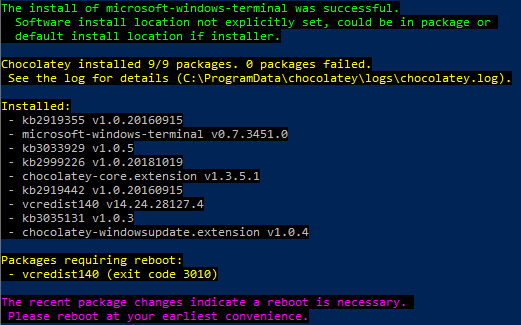
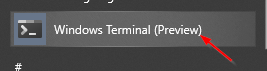
Upgrade Windows Terminal using Chocolatey
choco upgrade microsoft-windows-terminal -y -f
Pros and Cons:
Pros:
- Windows Terminal uses GPU accelerated text rendering compared to the original console window which uses the CPU, thus giving the Terminal superior performance
- Windows Terminal supports Tabs
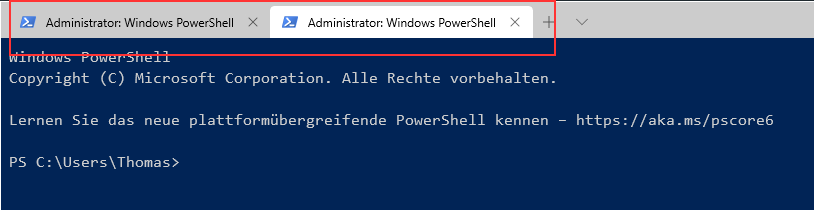
Cons:
If I find out some cons, i will add it here
Reference List:
Link - Introducing Windows Terminal
microsoft/terminal
The new Windows Terminal, and the original Windows console host - all in the same place! - microsoft/terminal
