
❕This article has not been completed yet. However, it may already contain helpful Information and therefore it has been published at this stage
Requirements:
- Azure CLI
Azure CLI - Installation (Windows):
Download: Link
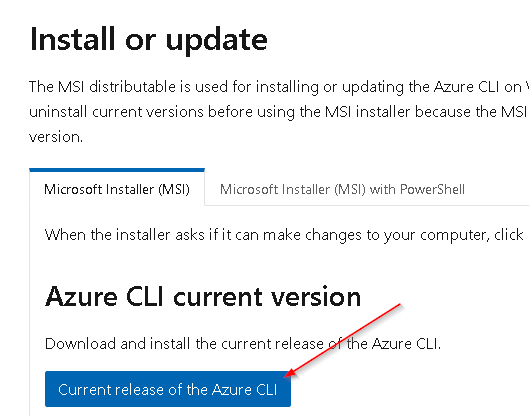
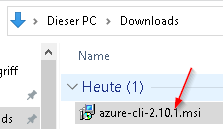
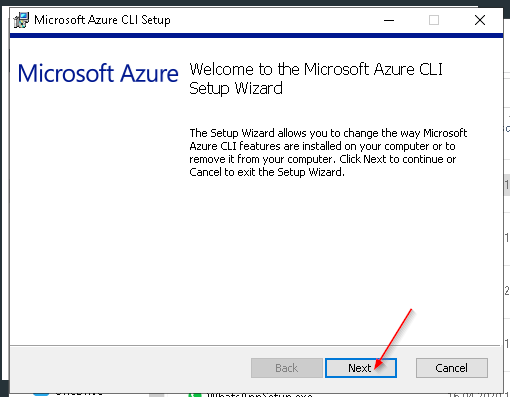
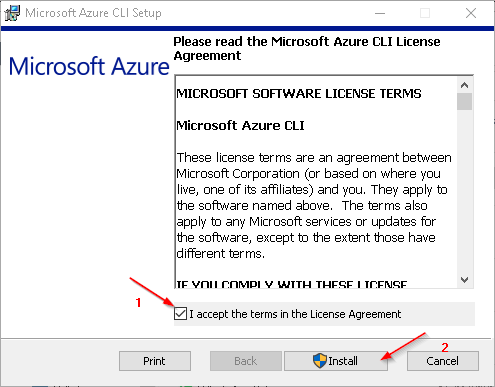
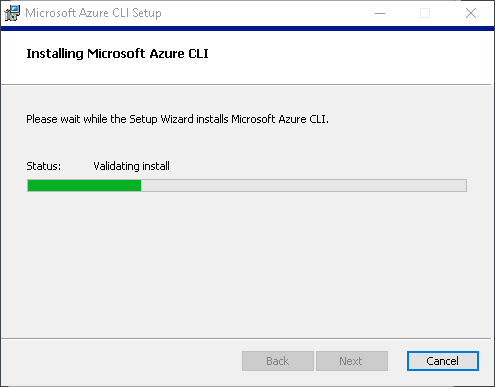
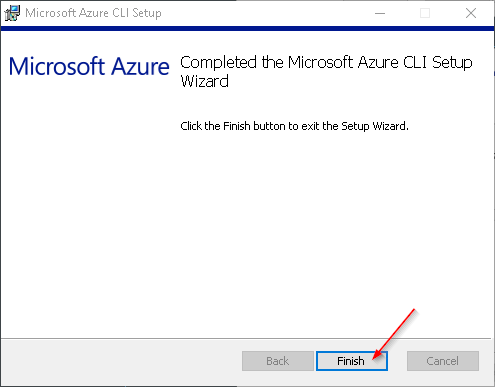
# Open a "cmd" - prompt or a "powershell" console
# Connect to Azure with a browser sign in token
az login
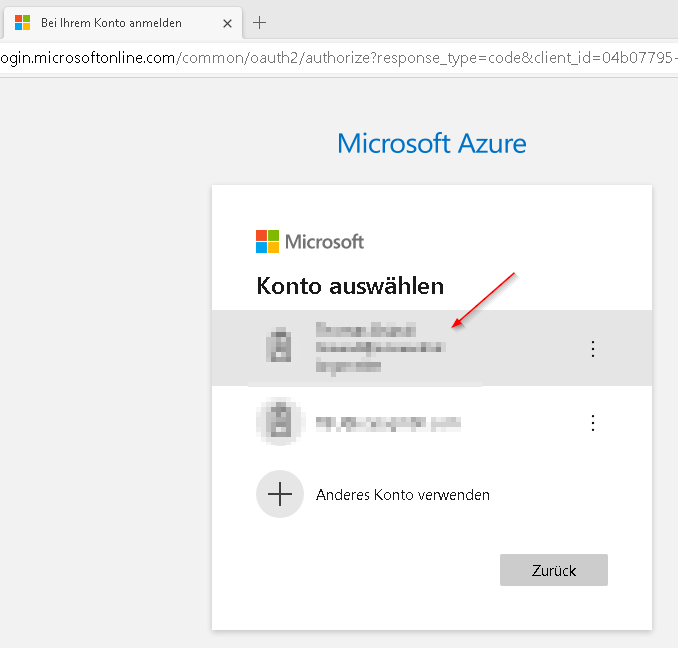
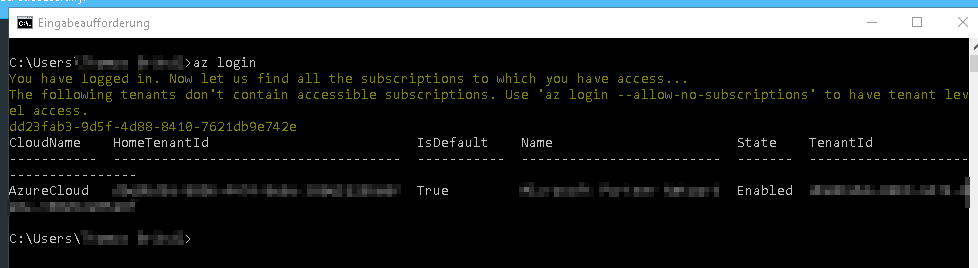
Azure CLI - Installation (Linux):
# Downloading & executing the installation scribt
curl -sL https://aka.ms/InstallAzureCLIDeb | sudo bash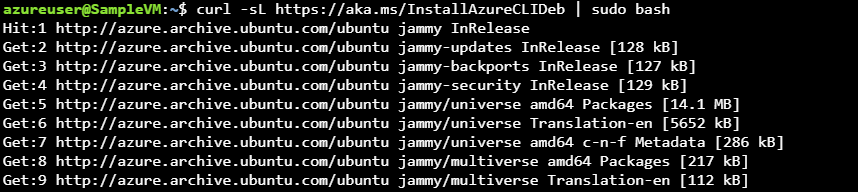
....
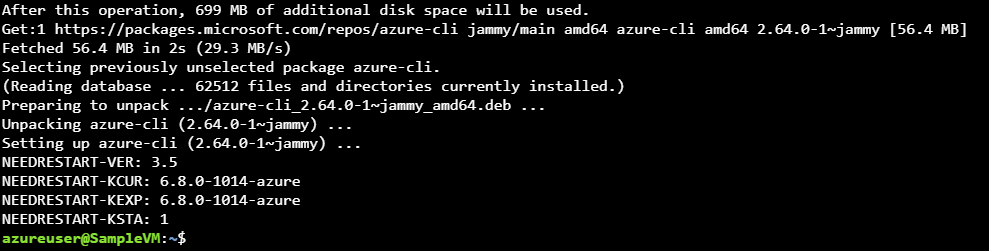
# Checking az cli version
az version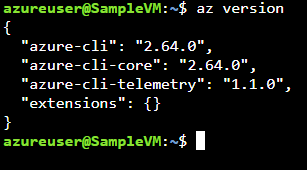
# Connect to Azure with a browser sign in token
az login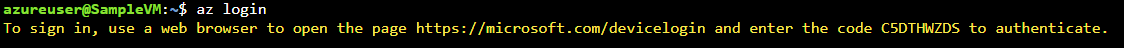
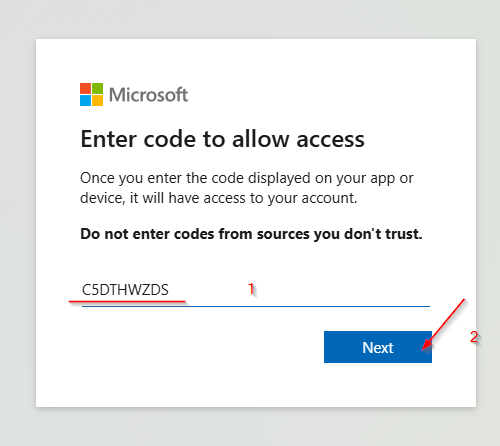
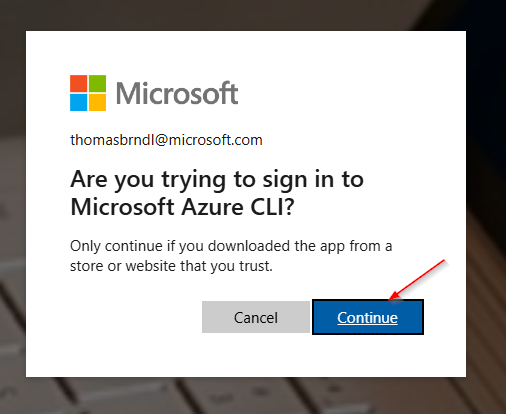
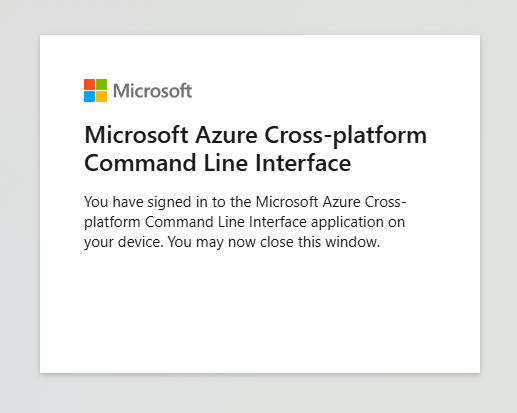
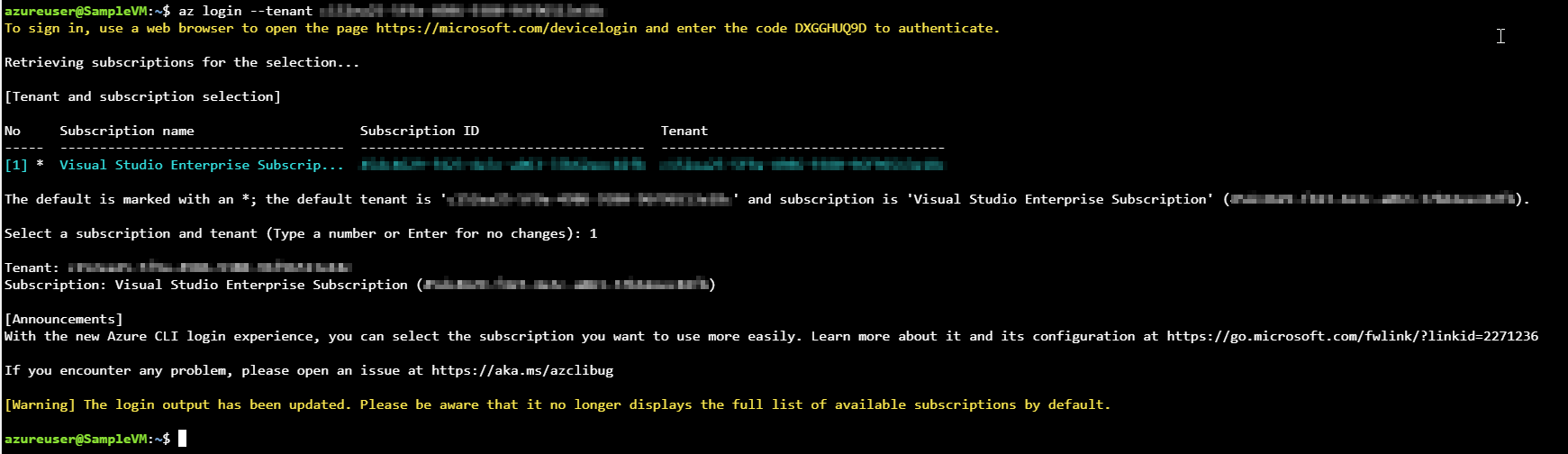
Reference:
Install the Azure CLI
Reference for the installation of Azure CLI

Control Azure services with the CLI - Training
Learn the steps to install the Azure CLI locally, create a website, and manage Azure resources using the CLI.


