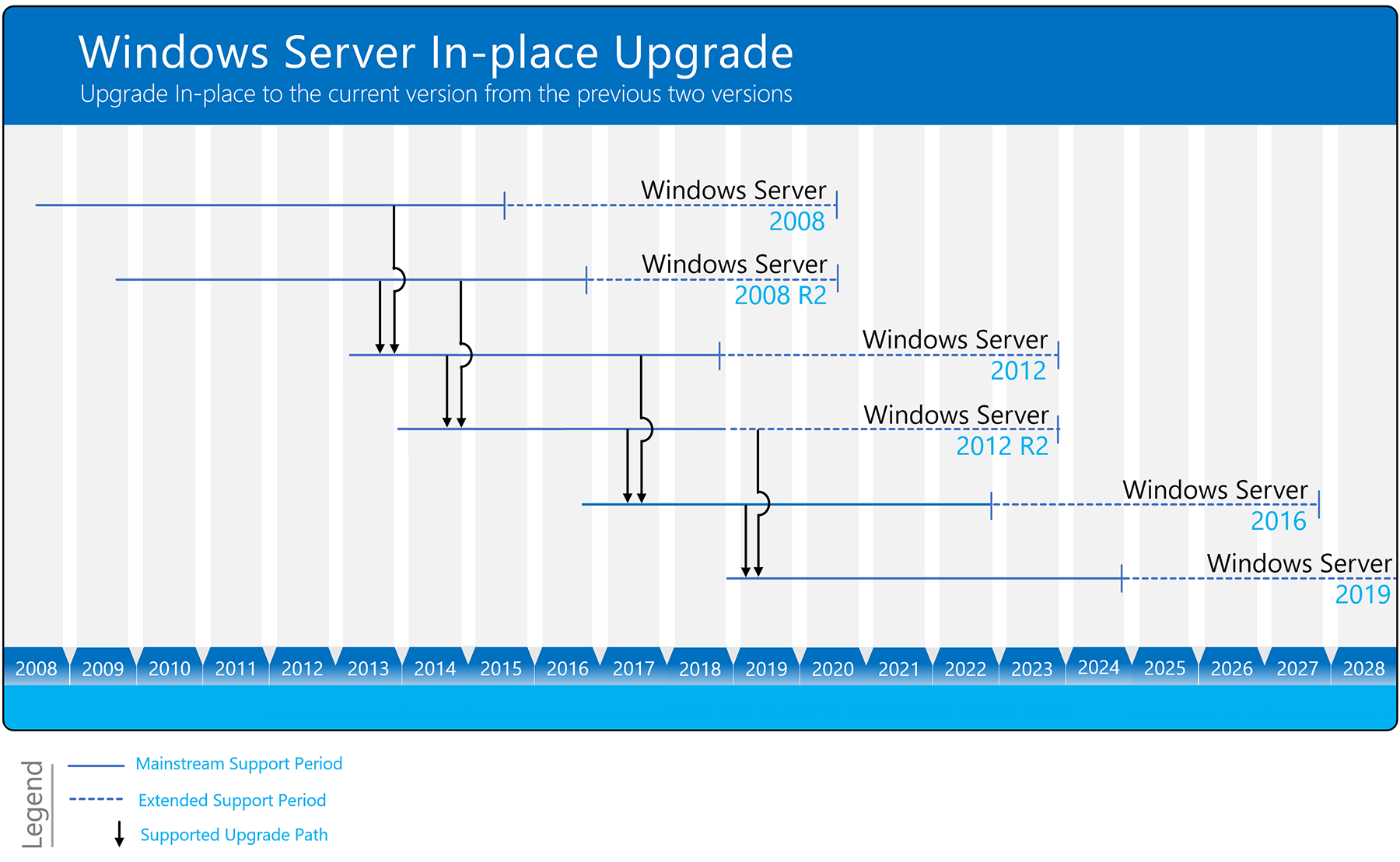As you know the Windows Server 2008 and Windows Server 2008 R2 are out of support on January 14th, 2020 (Link).
Customer will need to upgrade their Windows Server 2008 and Windows Server 2008 R2 to a newer version of Windows Server or migrate these servers to Microsoft Azure and get three years of extended security support for free. If you want to have more information about how to migrate your servers to Azure, check out the Azure migration center.
You can directly do an in-place upgrade to Windows Server 2019 from Windows Server 2016 and Windows Server 2012 R2. This means, to upgrade from Windows Server 2008 R2 to Windows Server 2019, you will have two consecutive upgrade processes.
- First, you upgrade Windows Server 2008 R2 to Windows Server 2012 R2
- Secondly, you will upgrade Windows Server 2012 R2 to Windows Server 2019
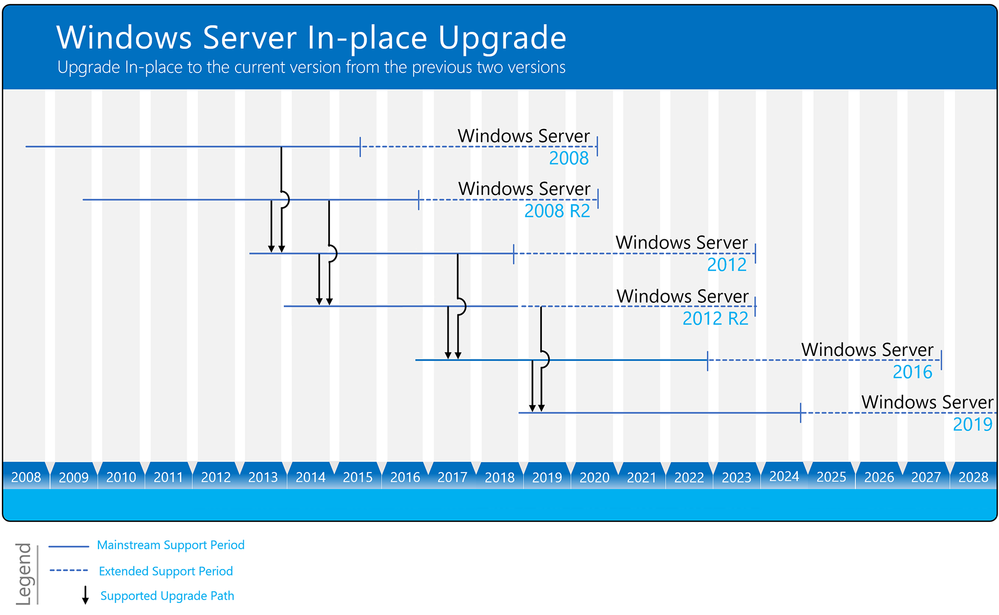
Not all server roles and applications are supported to be migrated in older versions of Windows Server.
To check out the supported upgrade paths follow this link. You will find a useful matrix descriping all the possibilites.
But I don't have to mention that rolling out the required infrastructure again in a fresh Windows Server 2019 environment is the best and most friction-free option.
Attatched you will find a good step by step guidance by Thomas Maurer a Senior Cloud Advocate at Microsoft.
Reference: