In this short blogpost I want to go through the installation of Ansible on Windows 10. Since you need a management workstation from which you control the deployments....
Requirements:
- Most recent build of Windows 10 (20H2 at the time the post was created)
- WSL installed (Windows Subsystem Linux) - Link
- A Debian or Ubunto based Distibution installed
- The management workstation should be able to reach all target systems over the network without any restrictions
Installing Ansible:
- Starting the shell as root.

# Updating Package Manager
apt-get update
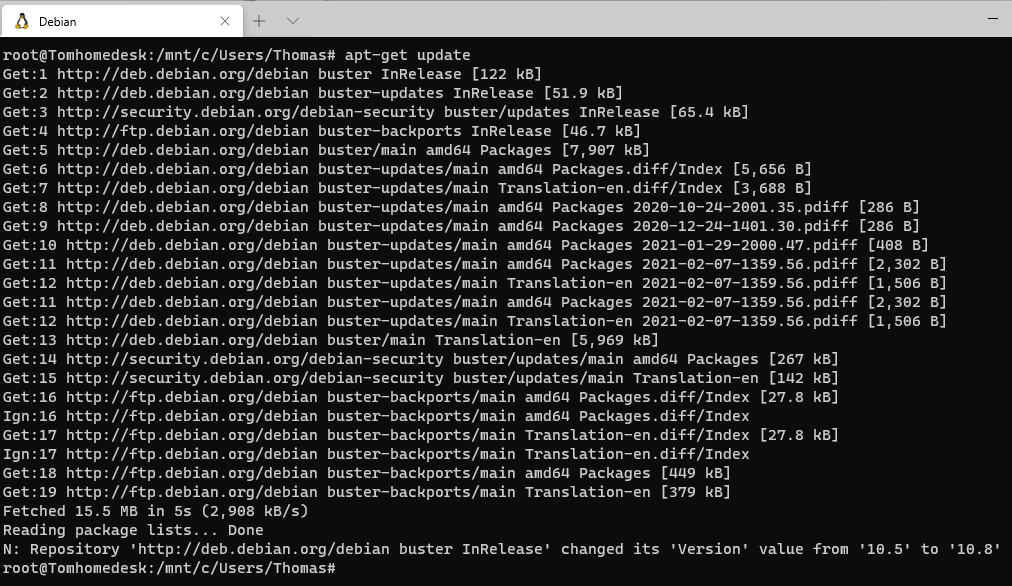
This should always be one of the first steps before installing anything new.
Next you install Pip. This makes it much easier to install any other necessary Phython modules for Ansible.
# Intallation of Pip (the standard management tool for Python modules)
apt-get install python3-pip -y
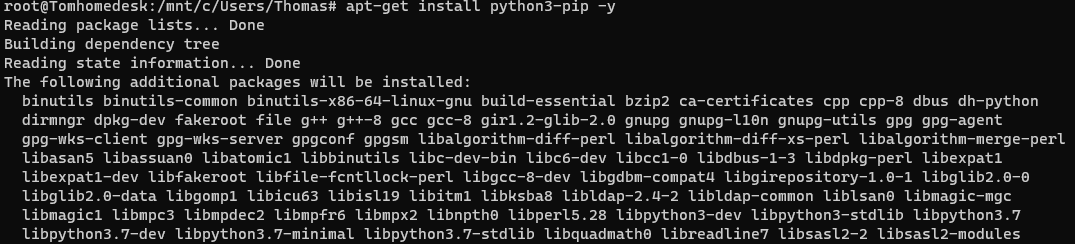
Now that you have Pip available, you can also install Ansible.
# Installing Ansible
pip3 install ansible
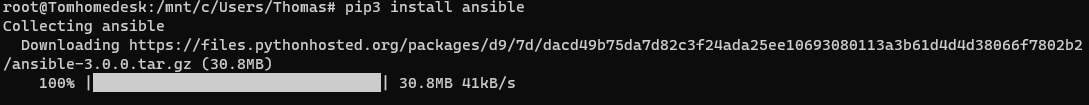
Next, we will check if Ansible has been installed properly.
# Check Ansible Version
ansible --version
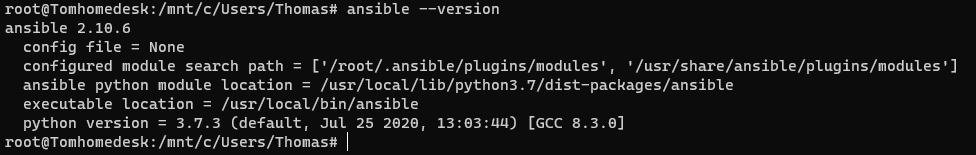
Wir haben also die version 2.10.6 installiert.
Now we complete our installation so that we can work with Windows without any obstacles.
# Installation of Phython WinRM to make a communication with Windows possible
pip3 install pywinrm
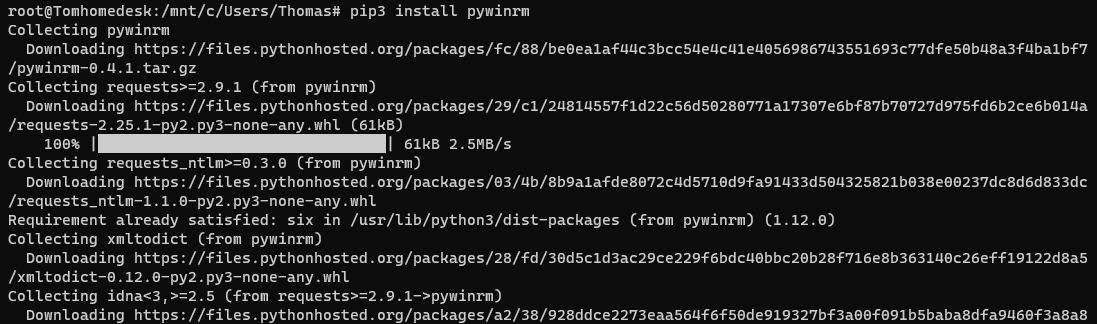
pip3 install pywinrm[credssp]
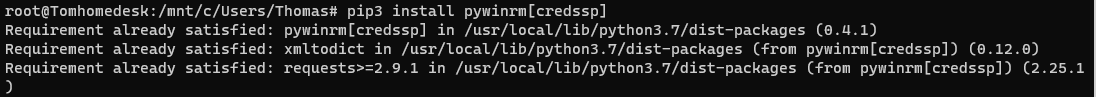
So for now, we have everything installed that we need to use Ansible via WSL on this machine.
