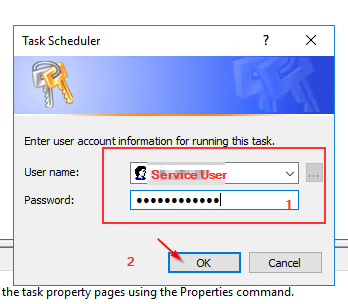PowerShell is the de facto scripting language in Windows environments.
Microsoft has even decreed that all software units must be able to be managed by using PowerShell cmdlets.
This means that we need to learn how to run scripts from the Task Scheduler.
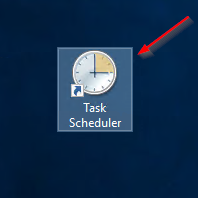
- Left click "Task Scheduler"
- Right click on the empty area
- Create New Task...
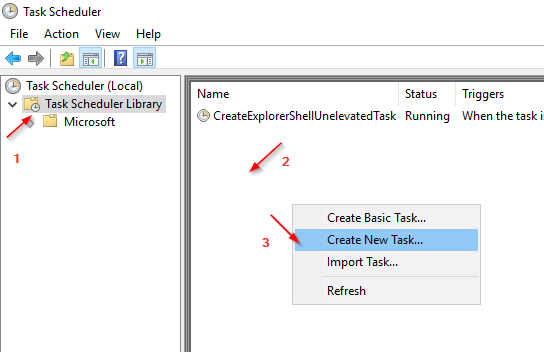
- Define a Job Name
- Select an Useraccount to run the job, check "Run wheter user is logged on or not" and check "Run with highest privileges"
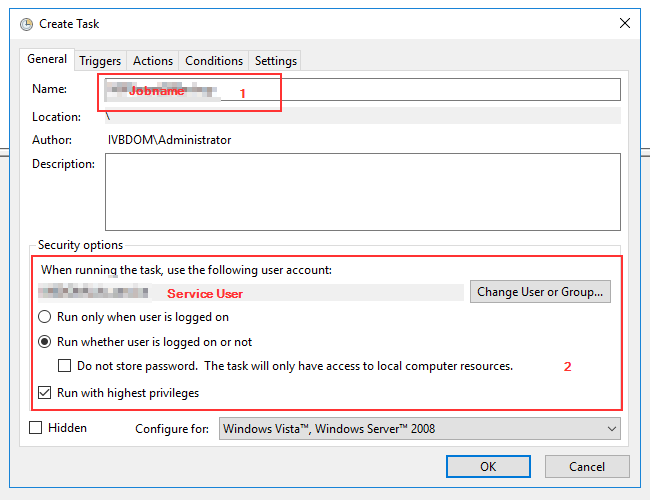
- Select Tab "Triggers"
- Click on "New..."
- Choose your Trigger options, that fits to your needs
- Click on "OK"
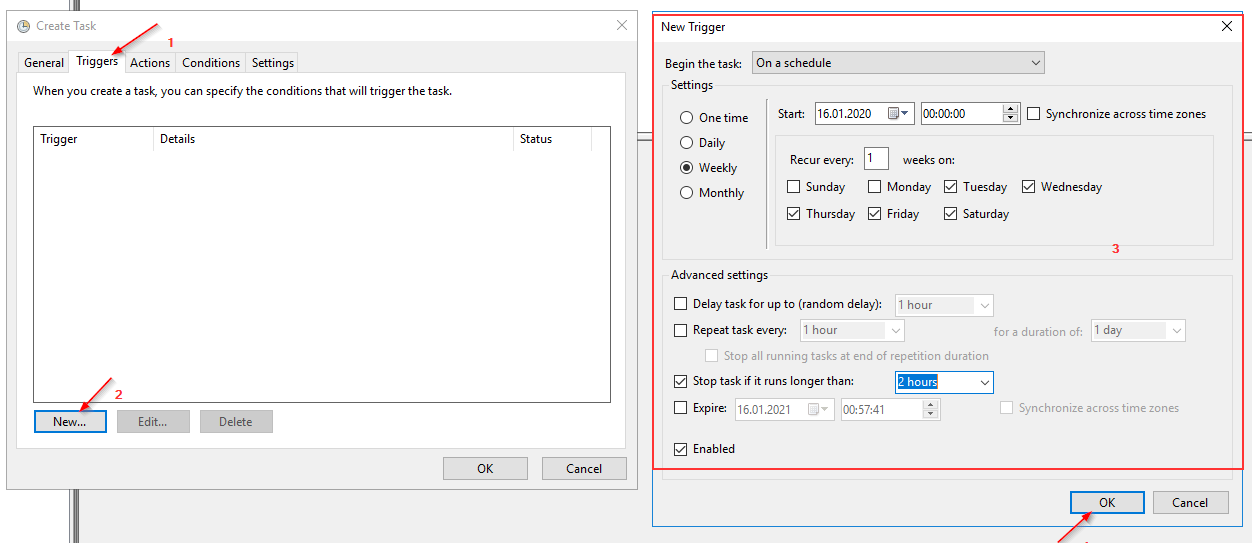
- Click on the "Actions" Tab
- Click on "New..."
- Action: "Start a program"
- Program/script:
Powershell.exe
Add arguments (optional):-ExecutionPolicy Bypass <scriptpath> - Click on "OK"
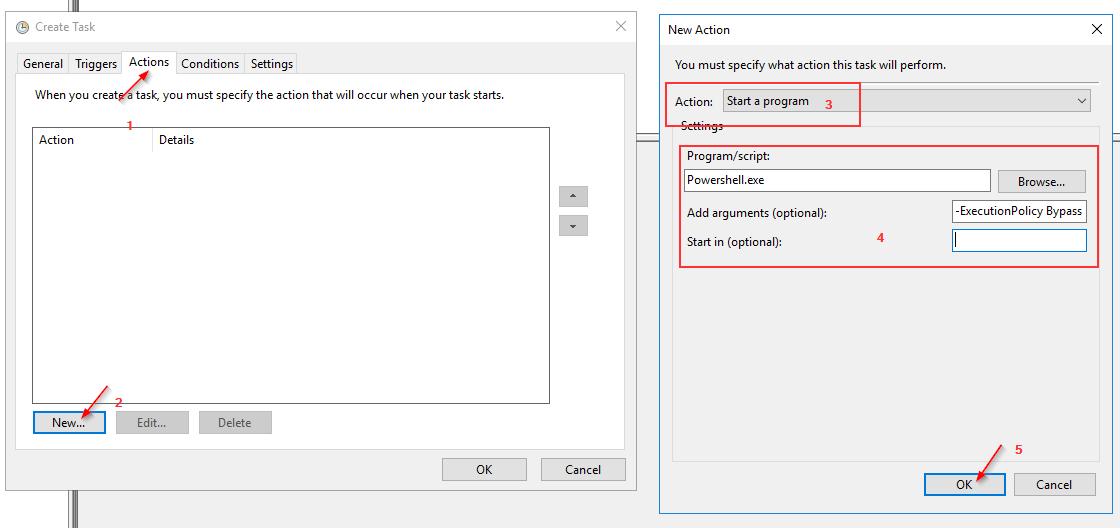
Click on "OK"
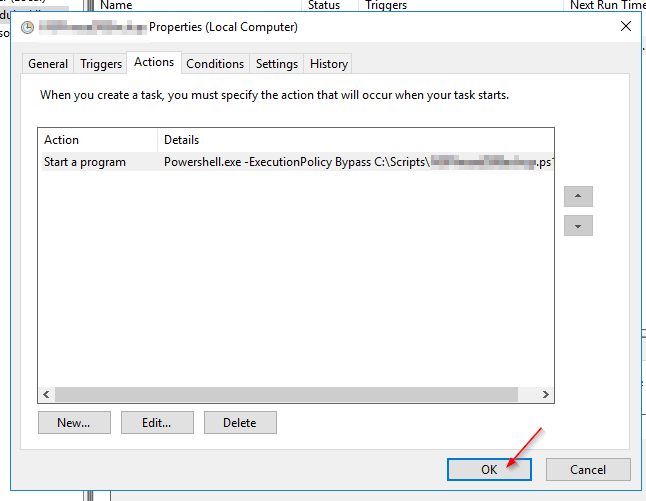
- Set Username and Passwort...
- Click on "OK"