How to make your BMD environment network ready.

This article has not been completed yet. However, it may already contain helpful Information and therefore it has been published at this stage.
Prerequisites:
- Installed BMD 5.5 Software (see link)
- A User with administrative rights
- A Usergroup called "BMD NetSpeed User" containing all NetSpeed-User + "Administrator"
- "Allow Log on locally" - Permission
- The system user needs full access to the BMD directory.
- The "BMD NetSpeed User" group requires the "Modify" right to the BMD directory.
Log in to the domain controller and switch to "Active Directory-User and -Groups"
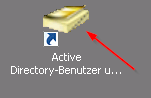
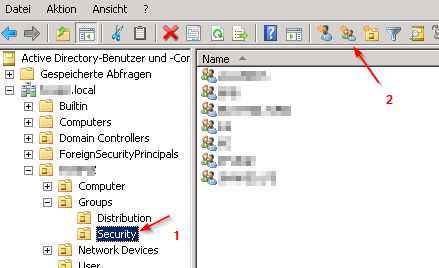
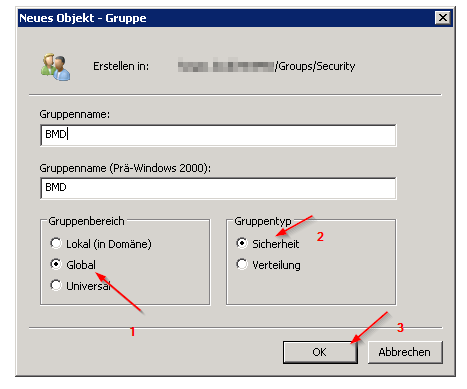
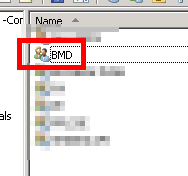
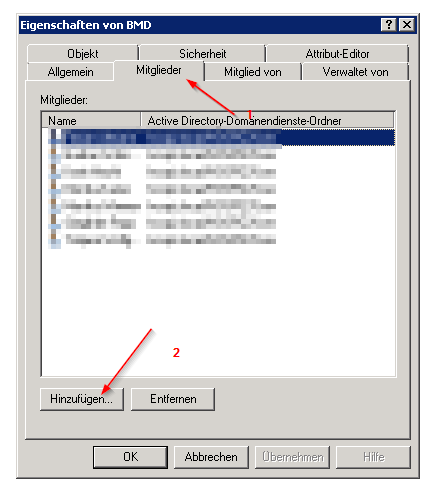
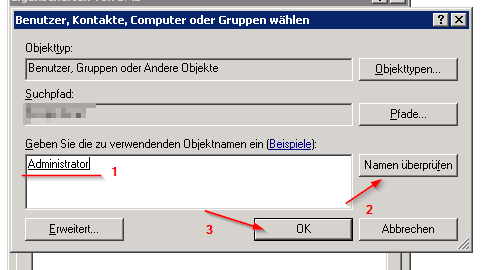

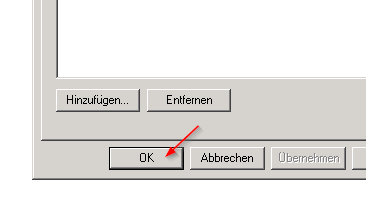
Log in to the application server.
1. Setup of the necessary logon rights
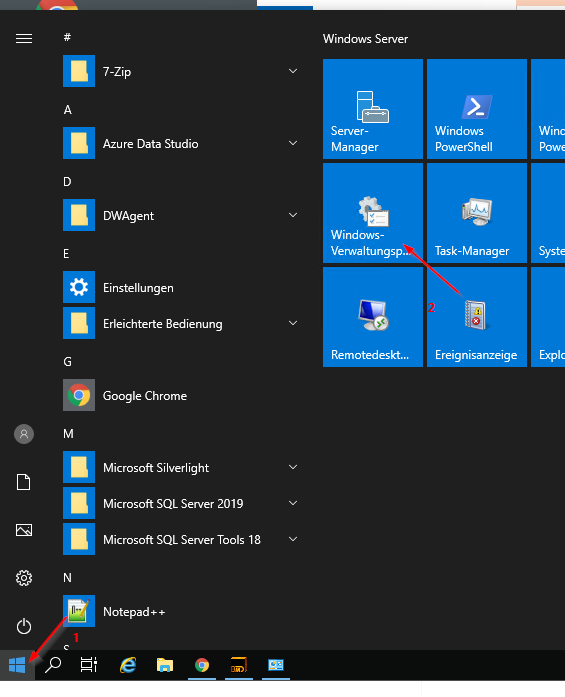
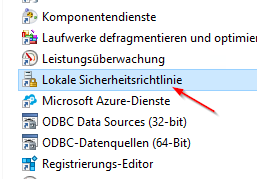
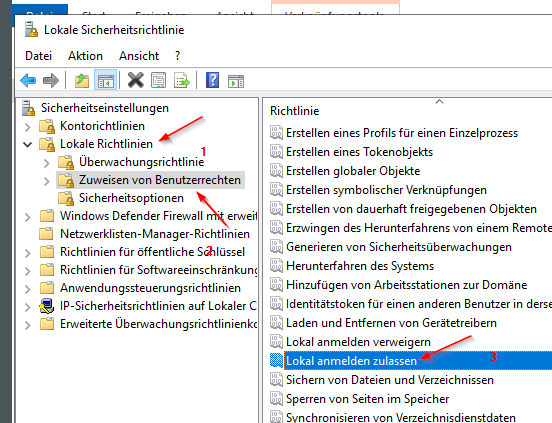
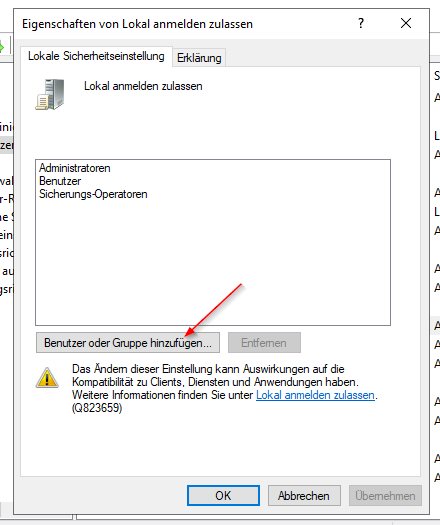
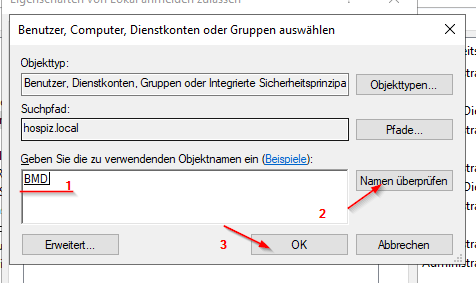
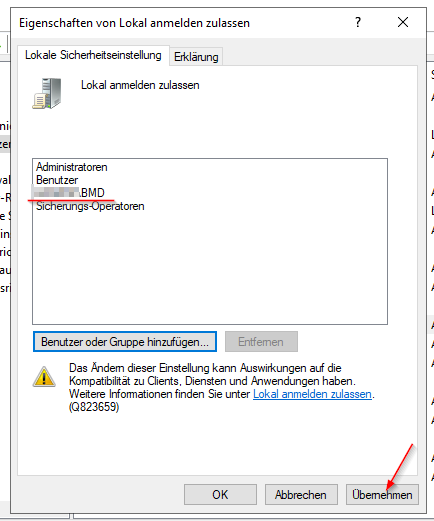
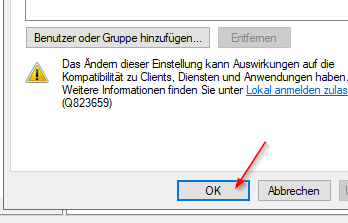
2. Installing the NetSpeed - Service
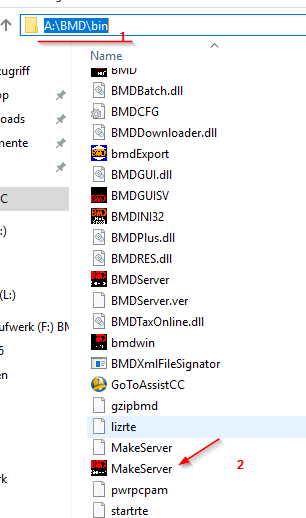
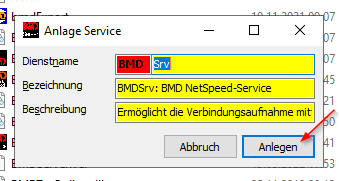
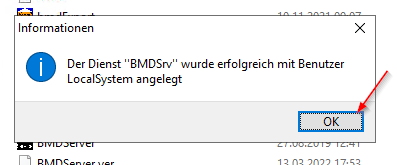
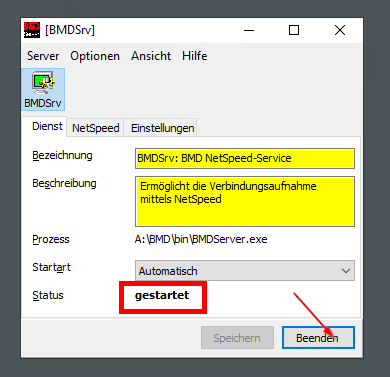
3. Folder Permission Setup
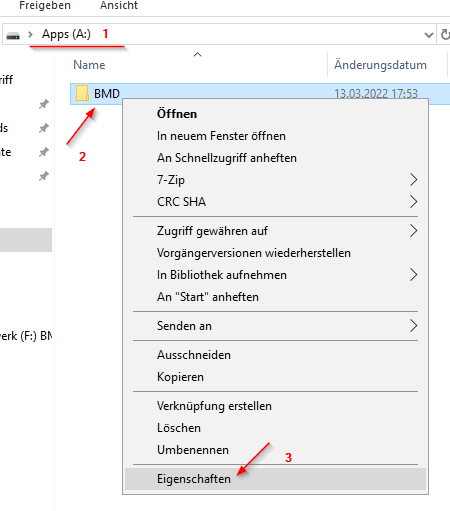
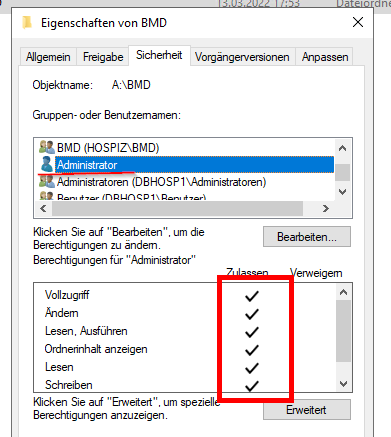
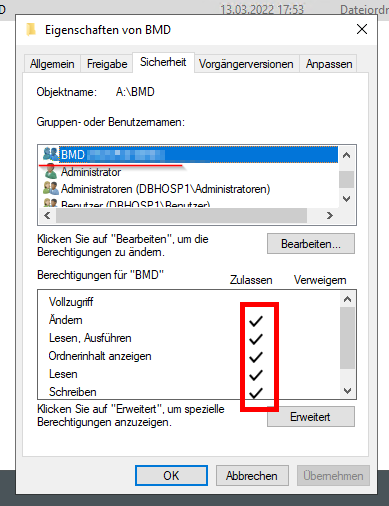
4. Firewall
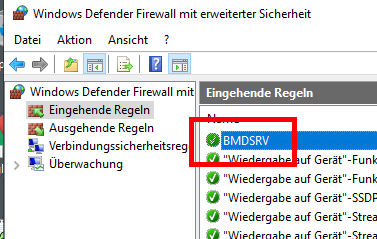
Programm: A:\BMD\bin\BMDServer.exe
Profil: Domain
Port: TCP - 5793
