
This article has not been completed yet. However, it may already contain helpful information and therefore it has been published at this stage.
# Retrieve all existing DHCP servers from AD
Get-DhcpServerInDC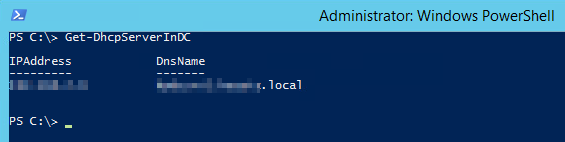
# Retrieving all DHCP server settings
Get-DhcpServerInDC | % {Get-DhcpServerSetting -ComputerName $_.dnsname}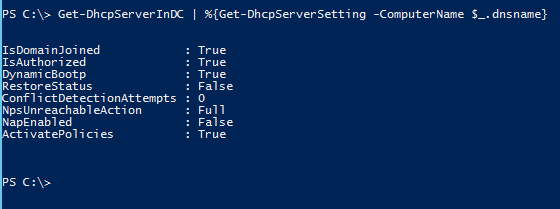
# Setting DHCP conflict detection
Get-DhcpServerInDC | % {Set-DhcpServerSetting -ComputerName $_.dnsname -ConflictDetectionAttempts 2}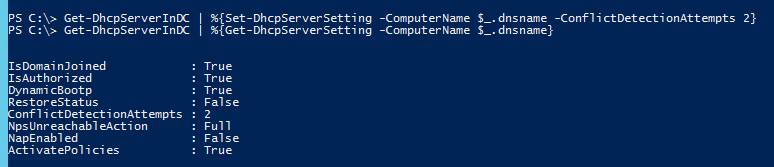
References:
Weekend Scripter: DHCP Address Conflict Detection
Summary: Microsoft Scripting Guy, Ed Wilson, talks about using Windows PowerShell to configure DHCP address conflict detection. Microsoft Scripting Guy, Ed Wilson, is here. Well, it’s the weekend here in Charlotte, North Carolina. This morning it is foggy, and the air is crisp but not cold.



