
This article has not been completed yet. However, it may already contain helpful Information and therefore it has been published at this stage.
# Install Net - Tools
sudo apt-get install net-tools
# Show active Ports
sudo netstat -tunlp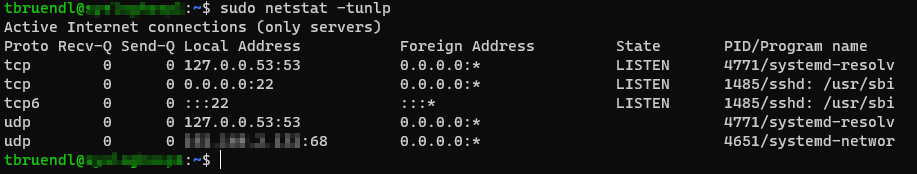
# Installing iptables
sudo apt-get install iptables# Permission Evelation
sudo su# Showing active rules
iptables -L -v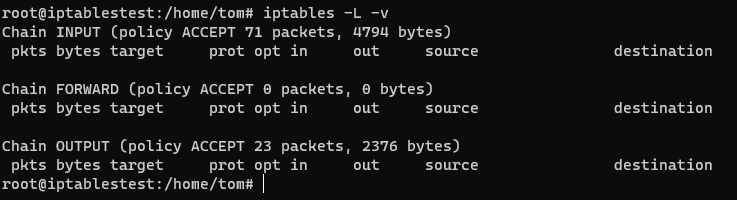
# Adding specific rules
sudo iptables -A INPUT -p tcp --dport 22 -j ACCEPT
sudo iptables -A INPUT -p tcp --dport 514 -j ACCEPT
sudo iptables -A INPUT -p udp --dport 514 -j ACCEPT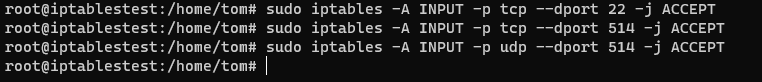
# Modifying the default output policy
sudo iptables -A OUTPUT -j ACCEPT
sudo iptables -I INPUT -m state --state ESTABLISHED,RELATED -j ACCEPT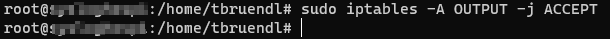
# Modifying the default input policy
sudo iptables -A INPUT -j DROP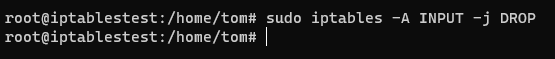
# Showing active rules
iptables -L -v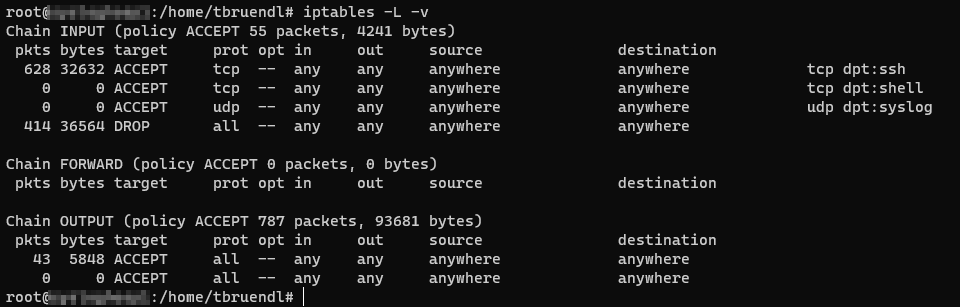
# Saving iptables config
sudo /sbin/iptables-save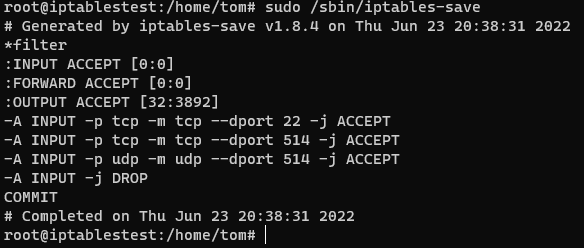
# Reset Config
iptables -P INPUT ACCEPT
iptables -P OUTPUT ACCEPT
iptables -P FORWARD ACCEPT
# Flush & Delete all Rules
iptables -F
# Delete all Custom Chainss
iptables -X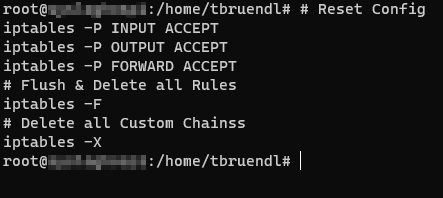
Use of simplified administration by ufw (uncomplicated firewall)
# Install ufw
sudo apt-get update
sudo apt-get install ufw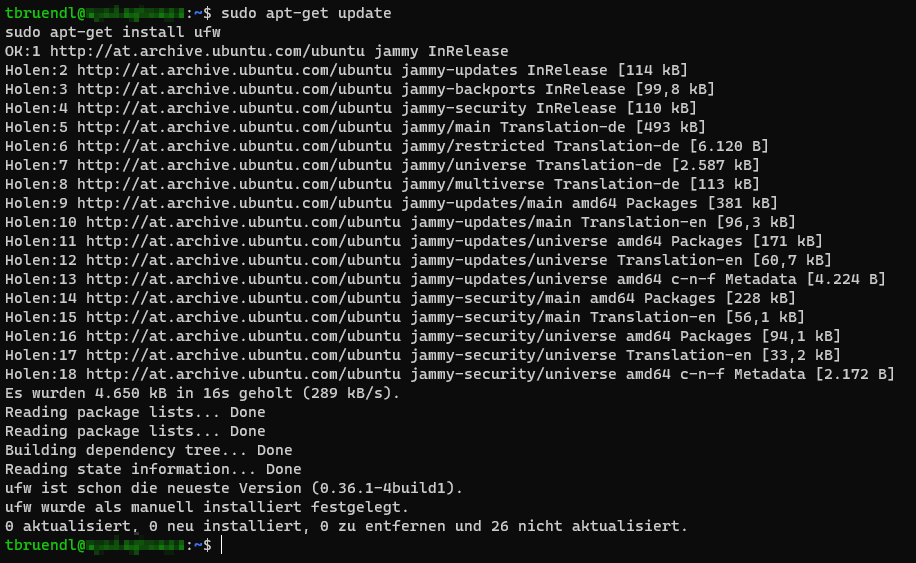
# Disable ufw
sudo ufw --force disable
# Reset ufw
sudo ufw reset
sudo ufw --force reset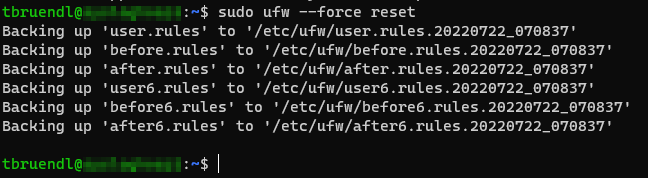
# Check ufw Status
sudo ufw status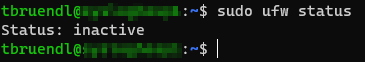
# Allow All Outgoing Connections
sudo ufw default allow outgoing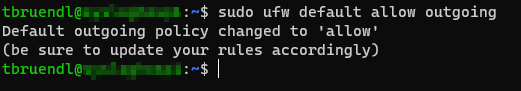
# Deny All Incoming Connections
sudo ufw default deny incoming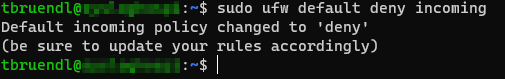
# Allow SSH
sudo ufw allow ssh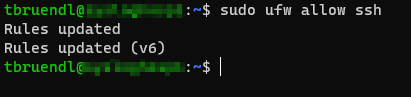
# Allow SYSLOG
sudo ufw allow 514/tcp
sudo ufw allow 514/udp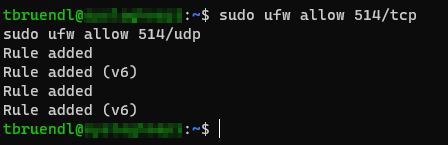
# Enable ufw
sudo ufw enable
sudo ufw --force enable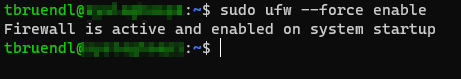
# Show rules (with index)
sudo ufw status numbered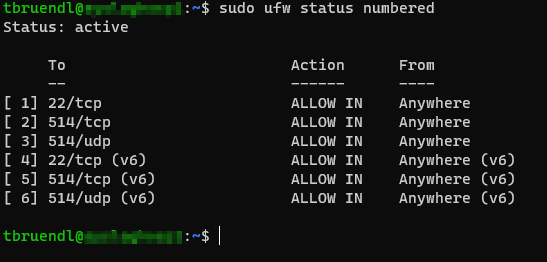
# Delete a specific rule
sudo ufw delete 2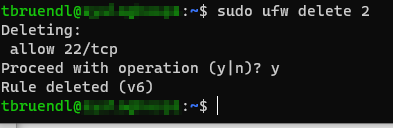
# Reload Config
sudo ufw reload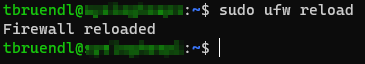
# Clean up (ufw Deinstallation)
sudo apt-get purge ufw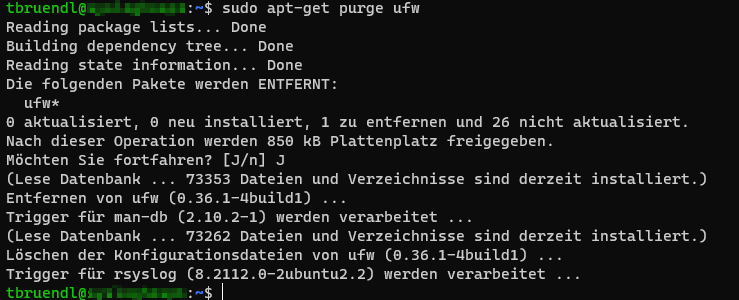
References:
The Beginner’s Guide to iptables, the Linux Firewall
Iptables is an extremely flexible firewall utility built for Linux operating systems. Whether you’re a novice Linux geek or a system administrator, there’s probably some way that iptables can be a great use to you. Read on as we show you how to configure the most versatile Linux firewall.

https://www.cyberciti.biz/tips/linux-iptables-4-block-all-incoming-traffic-but-allow-ssh.html
How to Reset The Firewall on Ubuntu | DigitalOcean
What You’ll Need A Droplet running Ubuntu 16.x or 18.x SSH or [Console Access](https://www.digitalocean.com/docs/droplets/resources/console/#log-in …




