Today I would like to briefly introduce how to install the VMWare tools in a Linux VM, in our case a VM with Debian.
Using Windows, the installation is a very simple procedure and does not require detailed instructions.
But if you have very little experience with Linux, it could be a challenging task.
So we start in the vSphere Client and provide the installation medium to the VM.
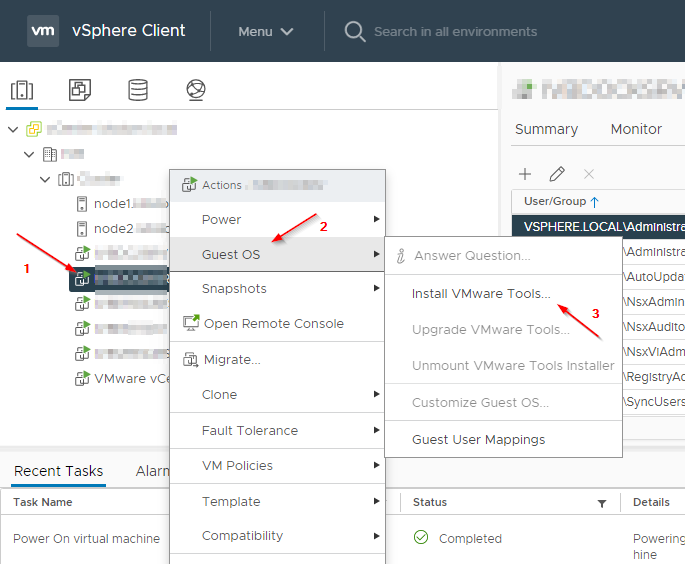
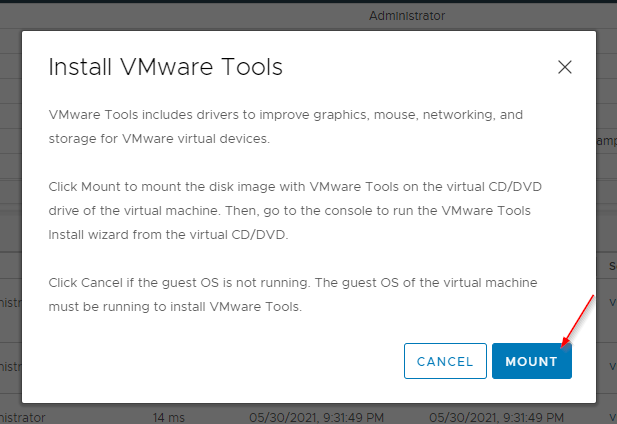
Now we switch to the CLI interface of the VM and log in as root.
# Mounting the CD
mount /dev/cdrom /mnt
# Change folder
cd /mnt
# Check content
ls
# Copying the files into the /tmp/ directory
cp /mnt/VMwareTools-10.3.23-17030940.tar.gz /tmp
# Unzip the archive
tar xzf VMwareTools-10.3.23-17030940.tar.gz
# Change folder
cd vmware-tools-distrib/
# Run the installation script
./vmware-install.pl
From the setup dialogue, you must now select the desired options. Usually, you can confirm all questions with [ENTER] after the first question, which you confirm with [Y].
# Removing the installation files...
rm /tmp/ -r -f
# tmp - recreate
mkdir /tmp/
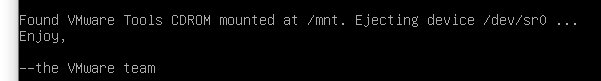
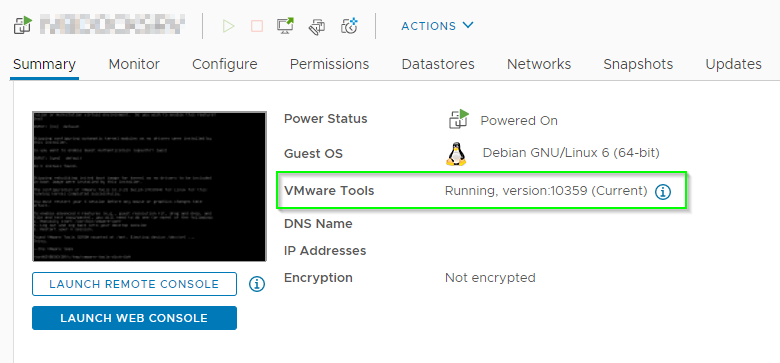
Sources:
Link: What are the differences between VMware Tools and Open-VM tools?
