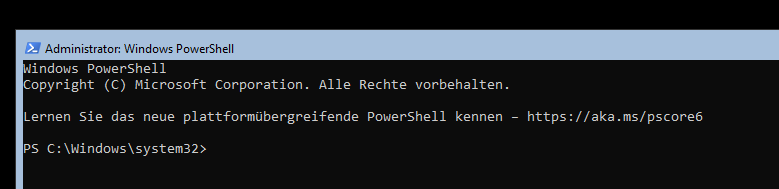When you sign in into Windows Server Core the first time, you will quickly notice that Cmd.exe is opened as the default shell. This may not sound critical as you normally configure a server core remotely, but it is still sometimes annoying. I don't understand why Microsoft doesn't change the default shell to Powershell.
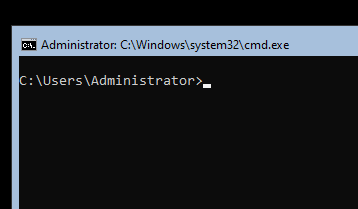
The following commands can help to adjust the settings to be the Powershell your default shell....
# Start Powershell and let it always start
powershell
Set-ItemProperty -Path 'HKLM:\Software\Microsoft\Windows NT\CurrentVersion\WinLogon' -Name Shell -Value 'PowerShell.exe'
# Reboot
Restart-Computer -Force
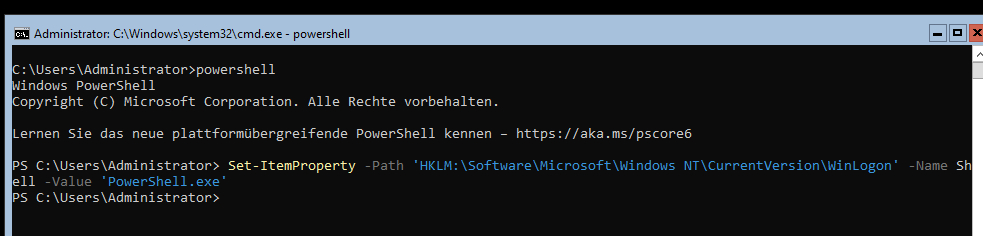
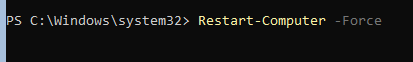
Result: