
This article has not been completed yet. However, it may already contain helpful Information and therefore it has been published at this stage
On the Server:
- Add a "Bridged VNet - Device"
"Bridged networking (also known as network bridging or virtual network switching) will place virtual machine network interfaces on the same network as the physical interface. Bridges require minimal configuration and make a virtual machine appear on an existing network, which reduces management overhead and network complexity"
Depending on the platform (Hyper-V, VMware Workstation or vSphere), the procedure for this will look different and is not covered in this article.
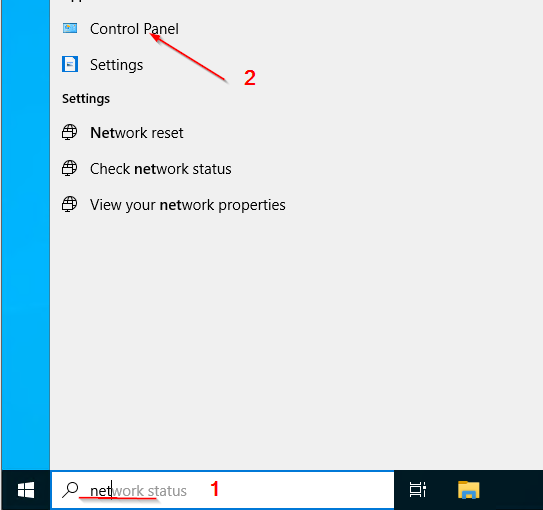
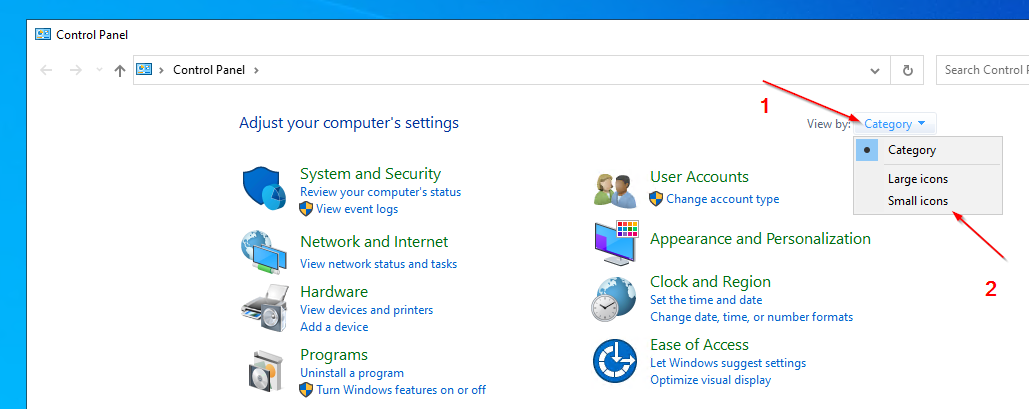
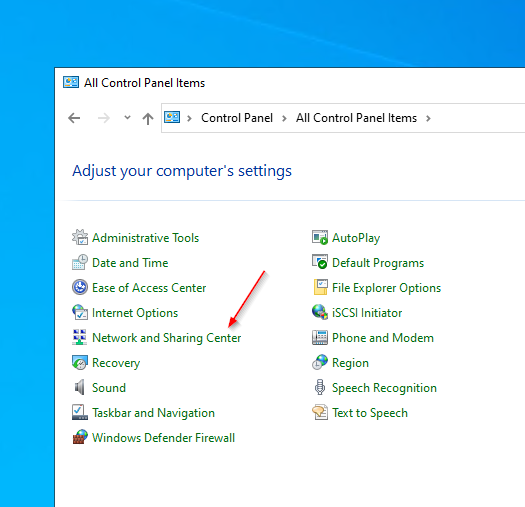
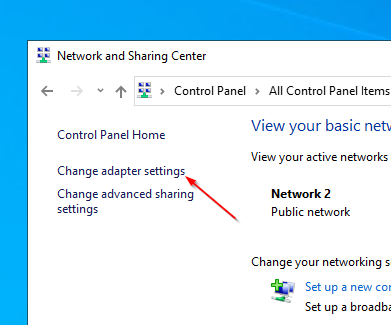
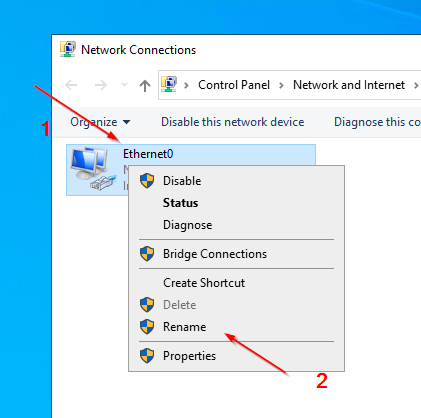
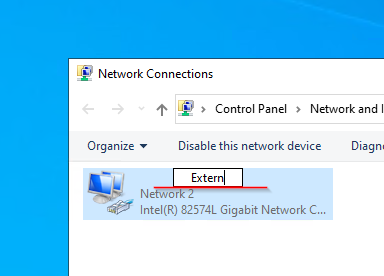
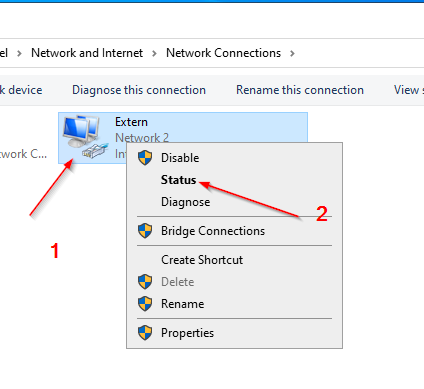
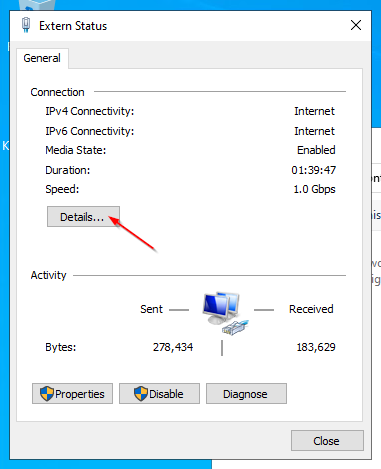
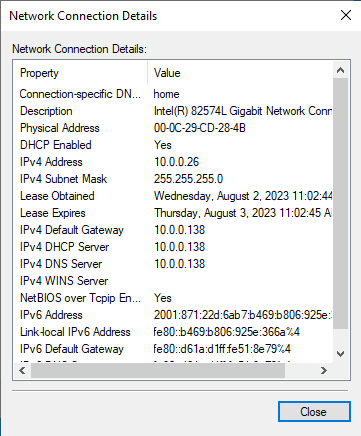
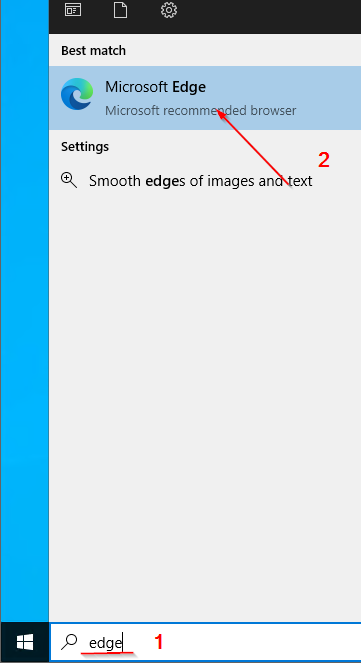
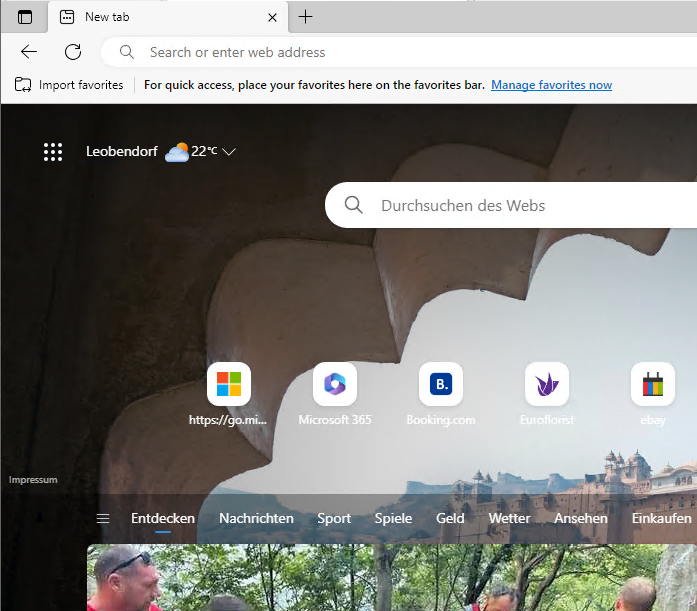
- Add a Host Only VNet - Device
A host-only network has a network interface associated with it, that is marked up when the host operating system is booted. Routing server processes that operate on the host operating system automatically discover the host-only network and propagate information on how to reach the network, unless you explicitly configure them not to do so.
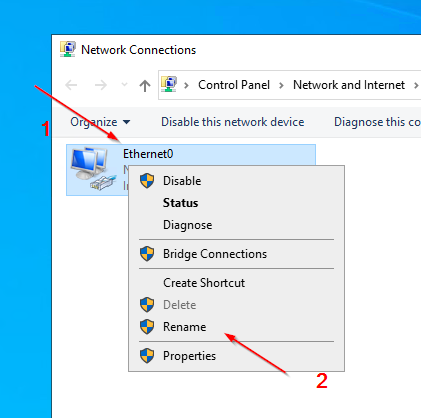
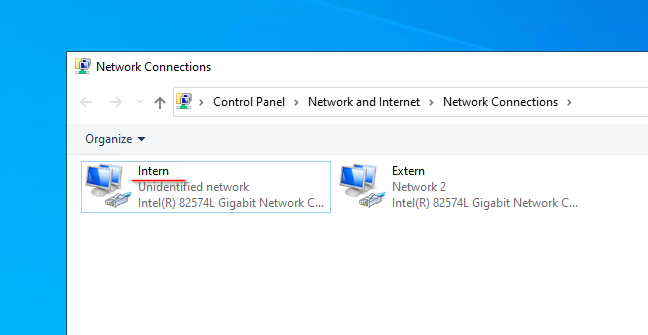
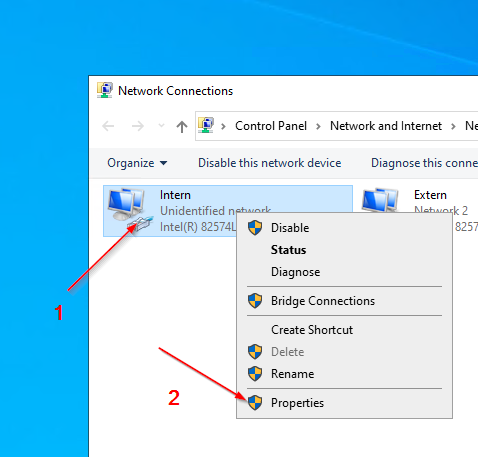
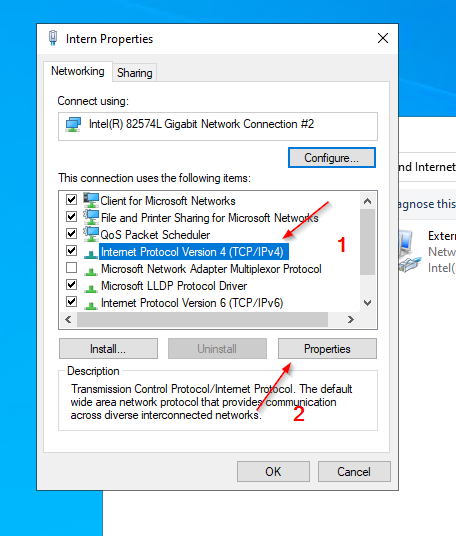
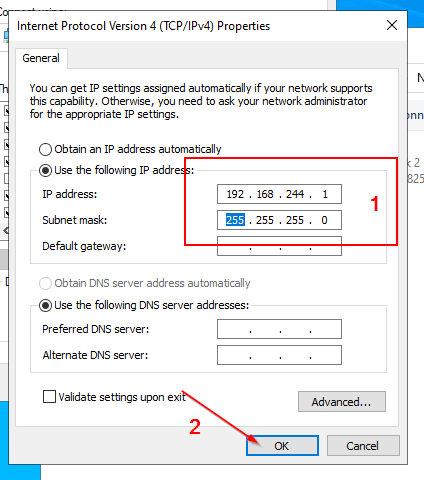
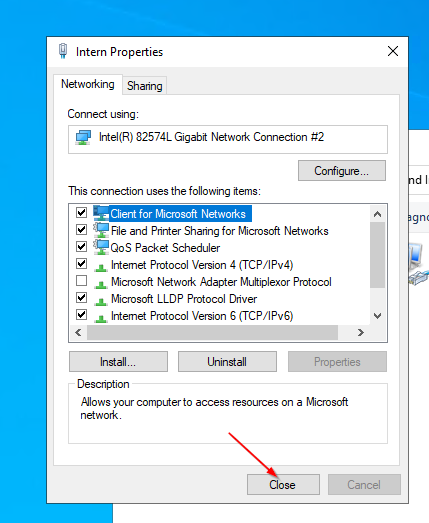
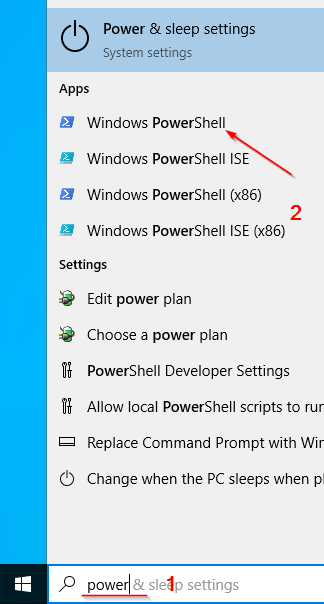
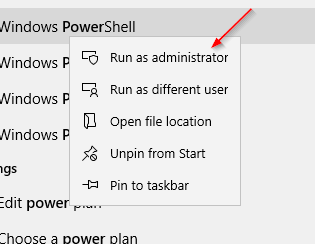
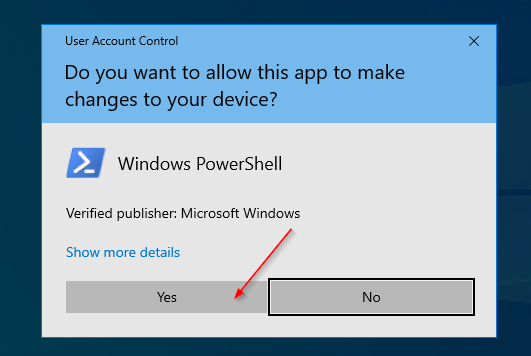
Rename-Computer -NewName "Router" -RestartInstall-WindowsFeature RemoteAccess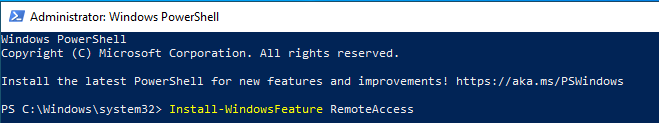
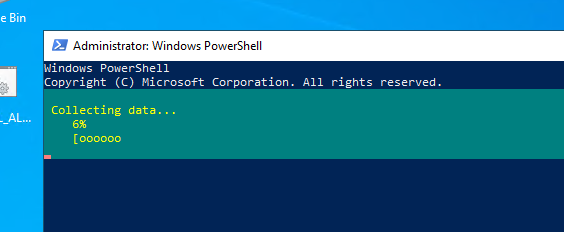
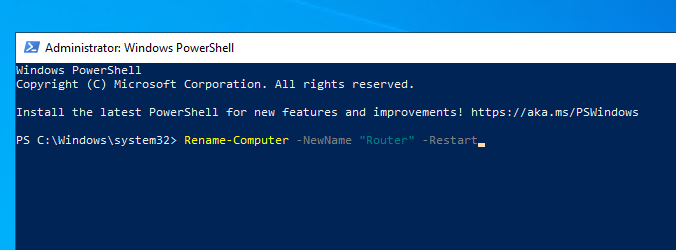
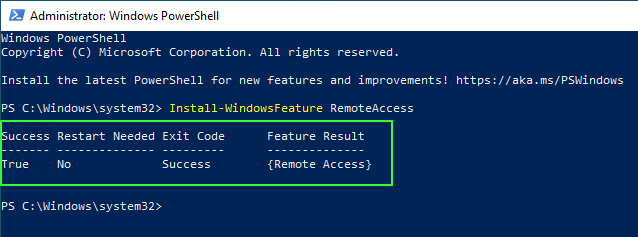
Restart-Computer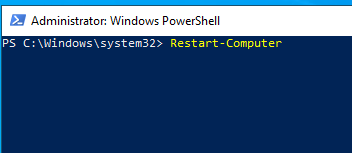
Install-WindowsFeature RSAT-RemoteAccess-PowerShell
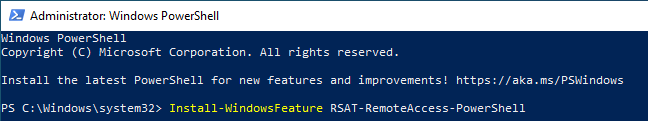
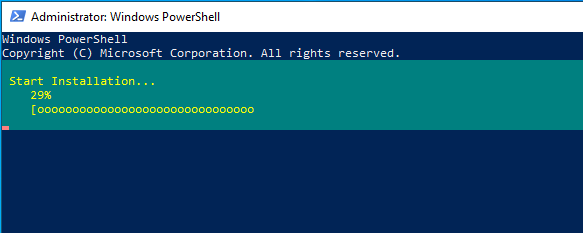
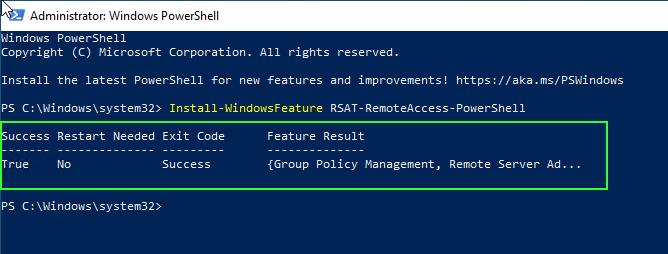
Restart-Computer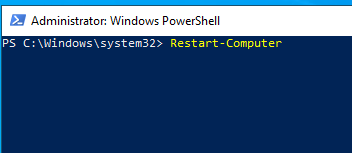
Install-WindowsFeature Routing
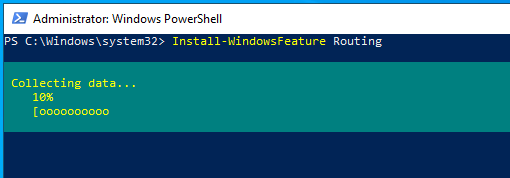
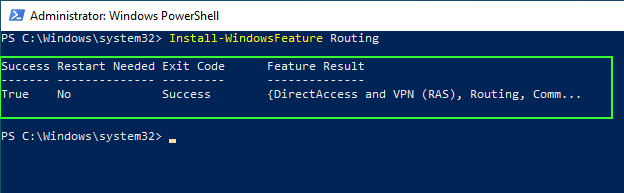
Restart-Computer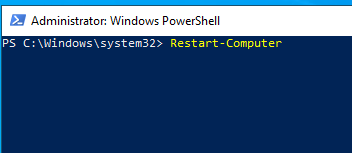
Install-WindowsFeature RSAT-RemoteAccess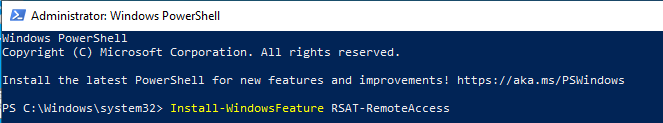
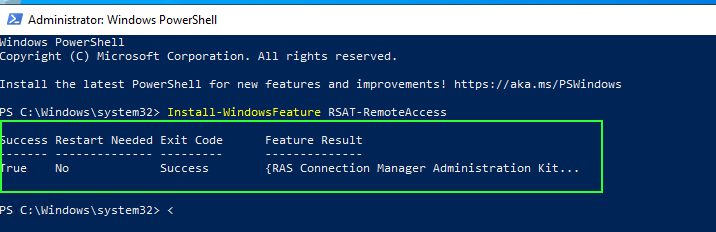
Restart-Computer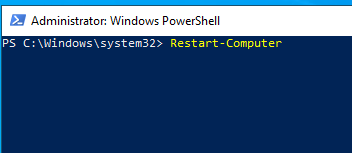
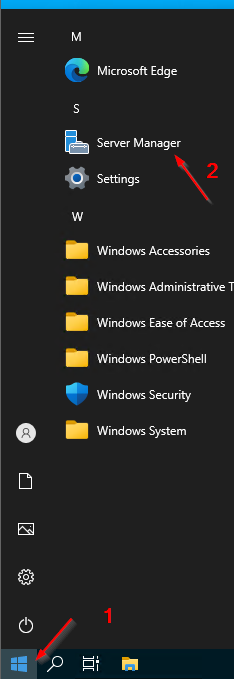
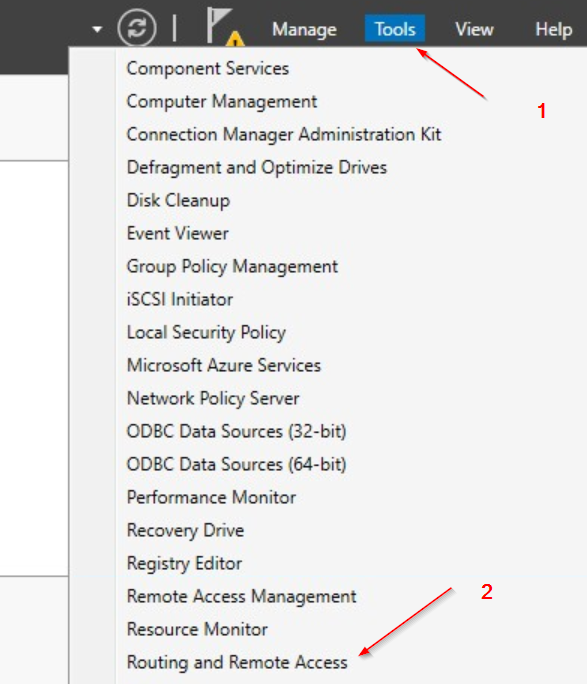
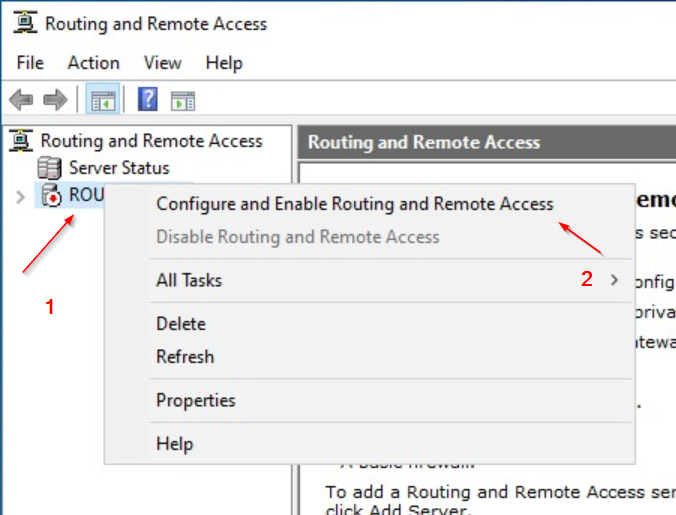
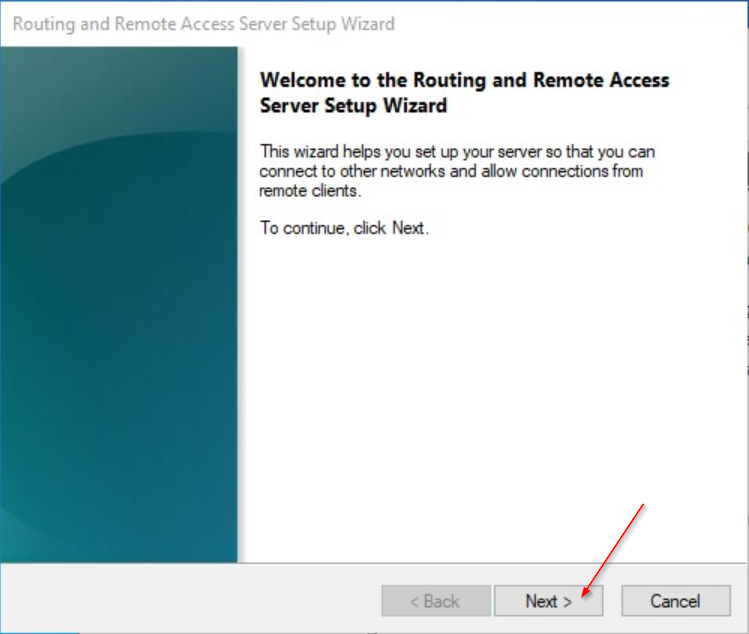
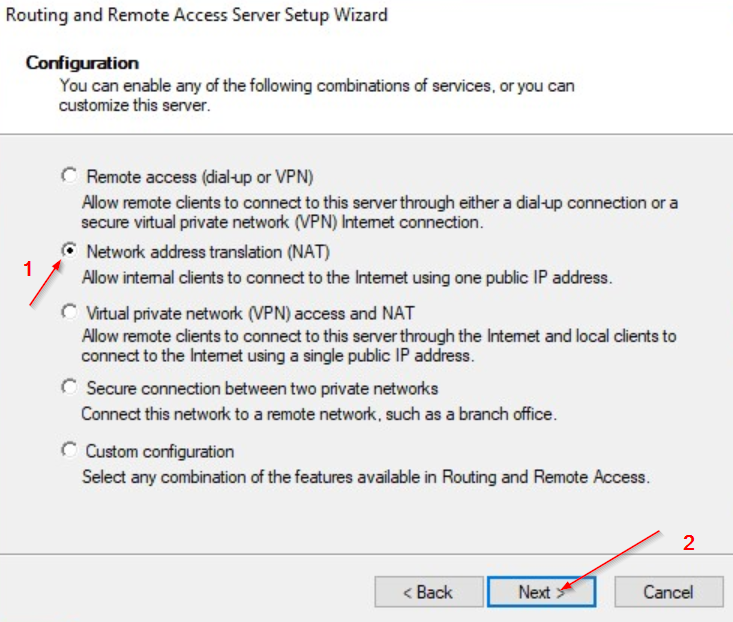
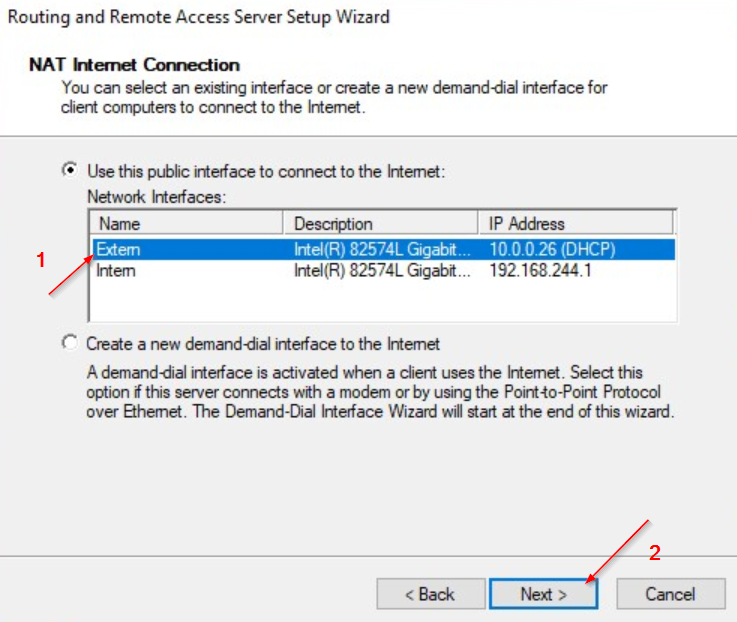
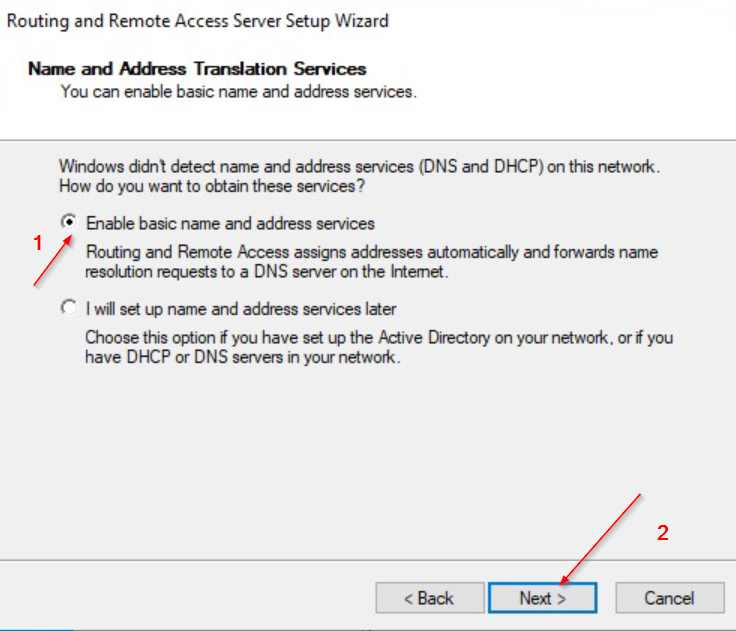
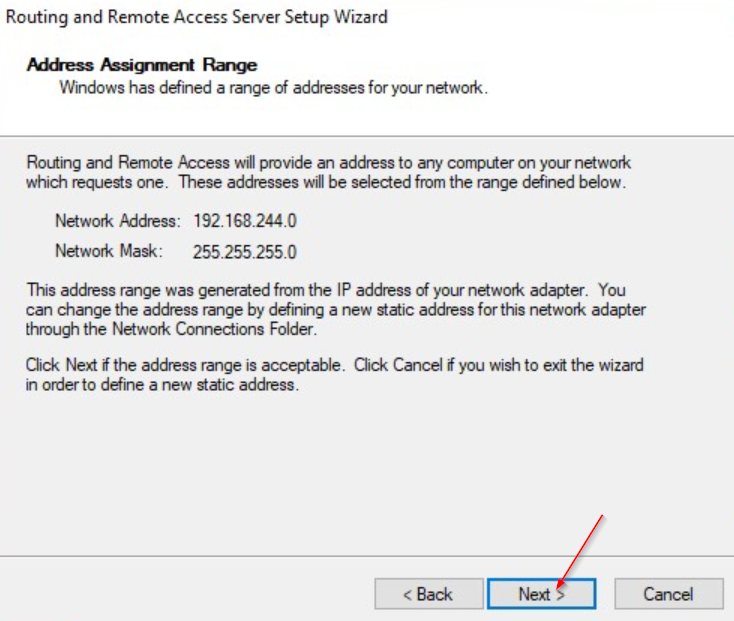
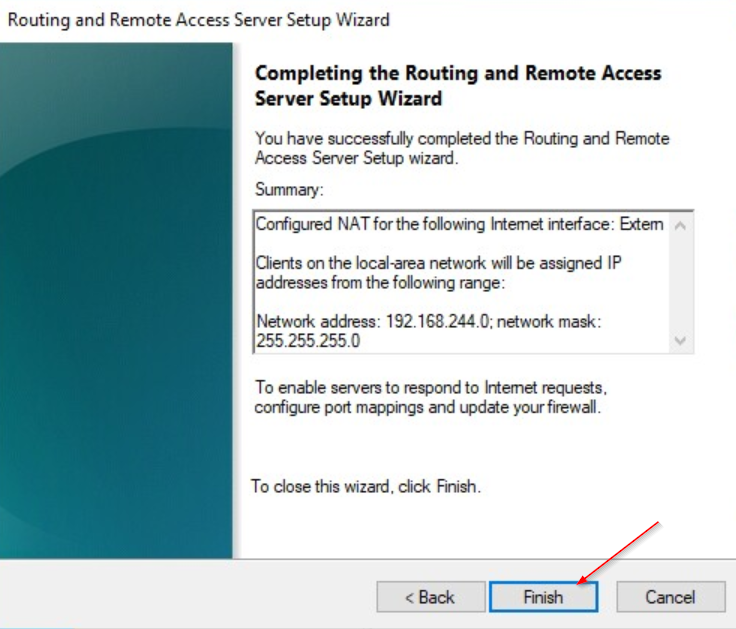
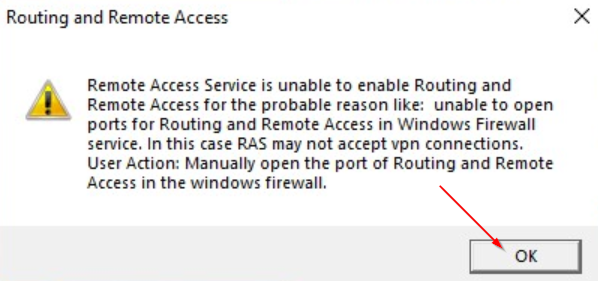
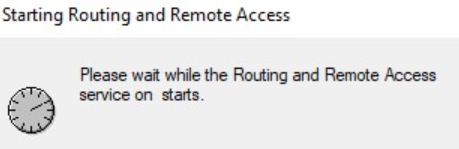
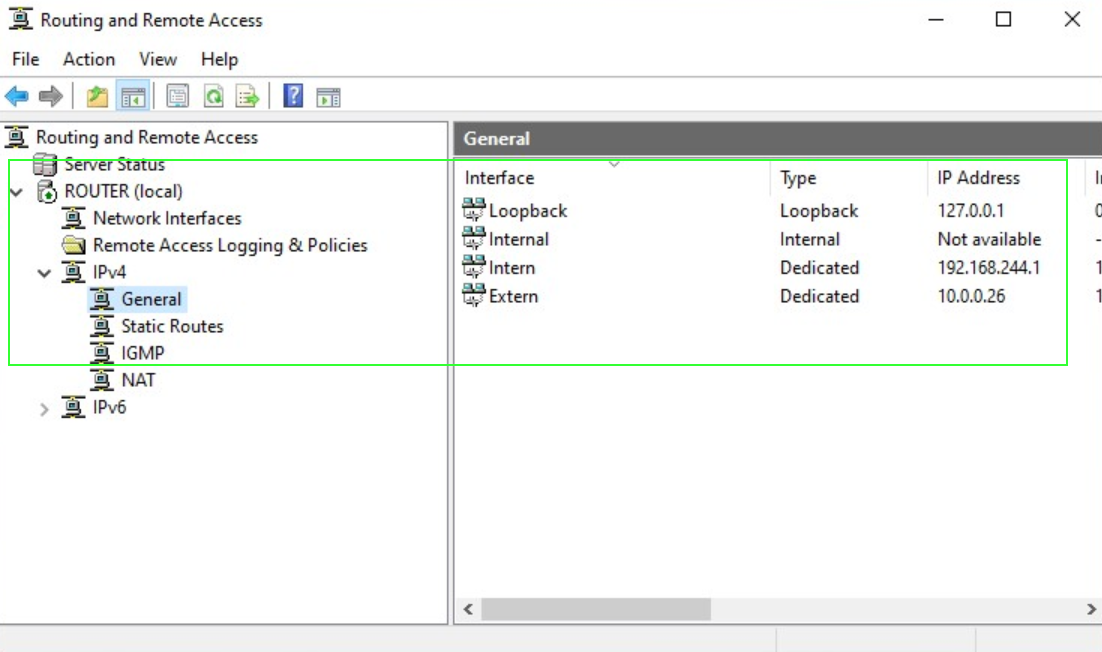
On the Client:
Update your IP-Config:
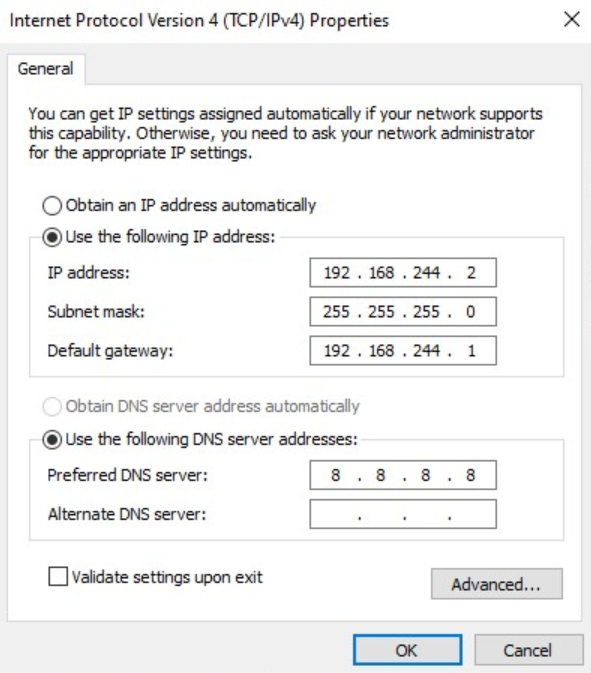
Test connectivity to the Internet:
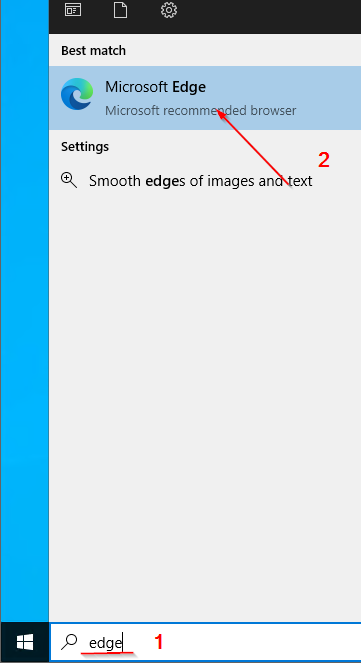
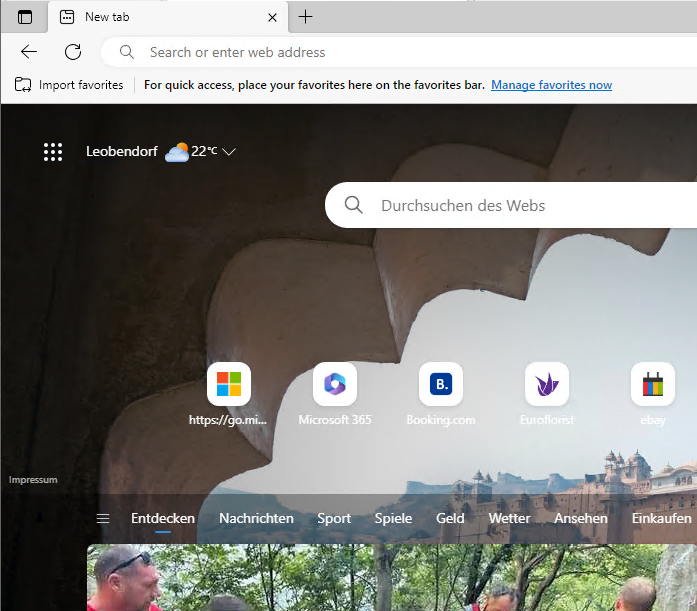

References:

Install and Configure Route and Remote Access Service on Server Core
Aufbau einer Testumgebung mit Windows Server 2019 - Folge 9 - Konfigurieren von Router01 - YouTube



